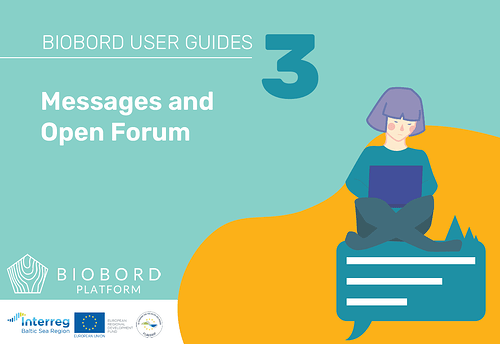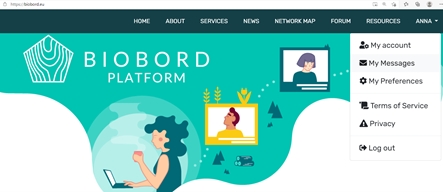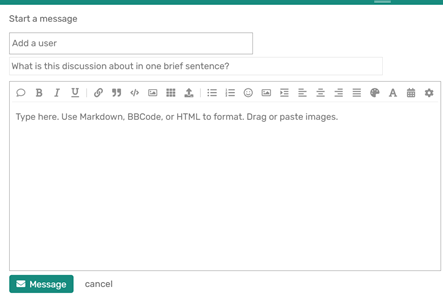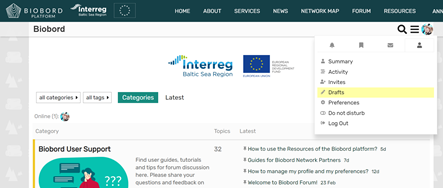![]() BIOBORD USER GUIDE 3: Messages and Open Forum
BIOBORD USER GUIDE 3: Messages and Open Forum
Biobord_UserGuide3_Messages_open_forum.pdf (1.3 MB)
![]() Video tutorial on Messages and Open Forum
Video tutorial on Messages and Open Forum
Please find the main information summarized below.
My Messages
Messages in Biobord work as a private messaging service between Biobord users and user groups. Messages can be sent to individual user tags or group tags.
You can find ‘My Messages’ easily from your ‘Login’ list that appears under your username in the right corner of the head banner after you have logged in.
You can also access the messages via Forum under your profile icon.
When you have entered Messages, you can find from the left sidebar:
- Inbox – Arrived messages
- Sent - Messages that you have sent
- Archive – Messages that you have archived
How to Send a Message?
When you have entered Messages, you can find ‘New Message’ button from the left side of the page.
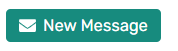
Follow these steps to send a message:
- Press ‘New Message’
- Add a user with a @usename tag. You can also use some of the group tags for messaging.
- Add a topic to your message in the field that says ‘What is this discussion about in one brief sentence?
- Write your message. You can use same content editing tools as in the forum.
- Press ‘Message’ from the bottom to send the message
User tip! To learn more about the content editing, please review Biobord user guide 4.
How to respond to a Message?
When you receive a Message, you can find a reply button below the message as shown in the picture below.
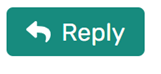
There are also other functions you can use:

- Manage the message settings
- Share a link to the message
- Set the message to bookmarks
- Archive the message
What are Drafts?
From Drafts, the user can access unfinished topics, replies and messages. When a user starts composing a reply in any topic and does not finalize or publish it, the text will be autosaved as a new draft.
You can find the ‘Drafts’ under your ‘Activity’ or by clicking your profile icon in the forum as shown in the picture below.
User tip: A direct link to your drafts is https://forum.biobord.eu/u/YOURUSERNAME/activity/drafts
Open Forum
The Biobord forum offers open services available for all registered users. These include user support at ‘Biobord User Support’, networking and matchmaking at the ‘Open Biobord Forum’ as well as access to online events via ‘Biobord On Stage’.
Biobord User Support is featured as the first discussion area in the Biobord Forum. In Biobord User Support, the Biobord users can find user guides, tutorials and tips for forum co-working and interaction. The registered users can also share any questions and feedback on using Biobord Forum by starting a topic under the Biobord User Support; Biobord Administrators are committed to answering your questions as soon as possible.
Open Biobord Forum is a networking, matchmaking and teambuilding area for bioeconomy developers to find new opportunities, expertise and partners. Our Biobord Contact Points will help you in your quest.
’Biobord on Stage’ provides you information about the online events of Biobord Network. The events are announced in this discussion area. Events are hosted by our network partners and they are open for anyone to join. After the event, the materials are shared and discussion on outcomes may continue under the event topic.
For more information, kindly view the tutorial video or read the guide. If your question is not answered, please do not hesitate to ask more information from our Administrator (contacts at Welcome to Biobord).